Generate Personalized B2B Welcome Emails with AirOps

Win AI Search.
Increase brand visibility across AI search and Google with the only platform taking you from insights to action.
FAQs
Get the latest on AI content & marketing
Get the latest in growth and AI workflows delivered to your inbox each week
Introduction
With this AirOps workflow, you can send personalized welcome emails each time a new user signs up on your website. It streamlines research on Google and Linkedin, and generates a personalized email for your use case.
Example Output
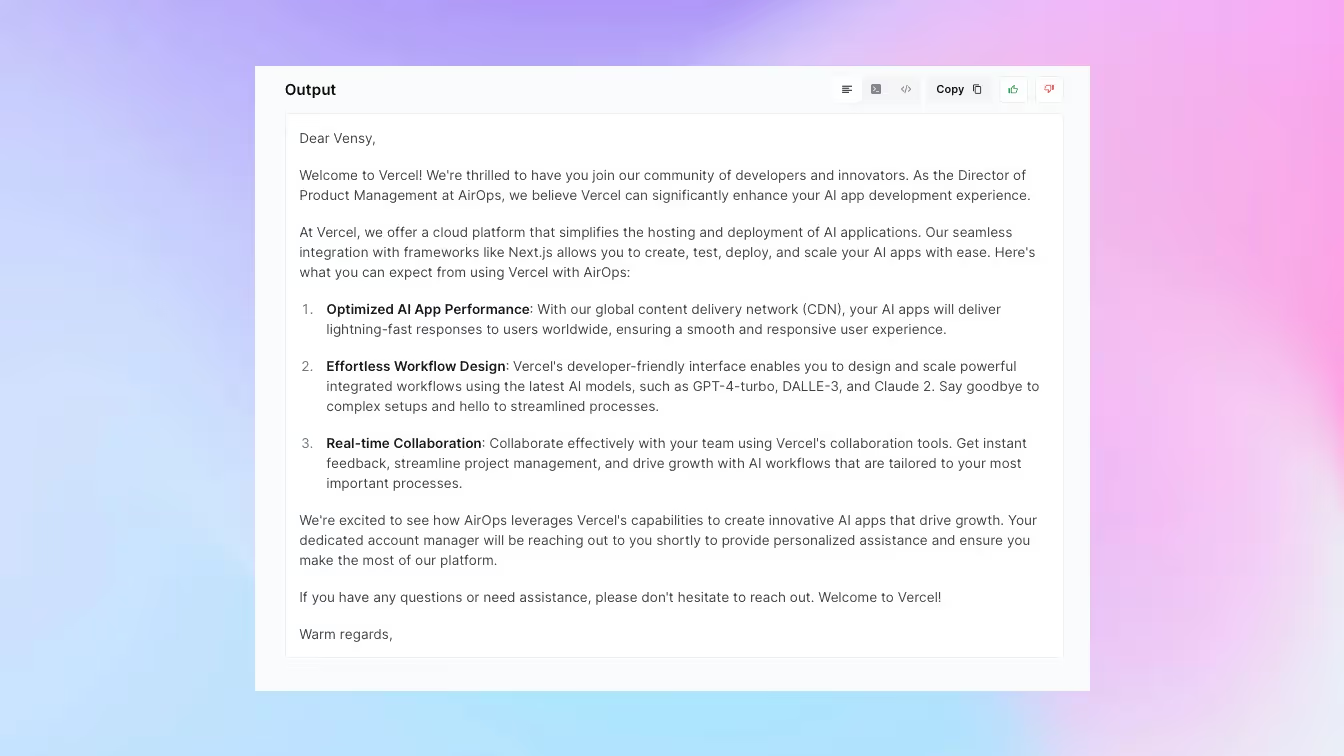
This app streamlines the process of gathering information from a recipient's homepage and LinkedIn profile to craft a custom welcome email to a new user of a B2B SaaS product.
It can be customized to suit many other use cases and requires some customization before it can be used at scale. You can integrate this into your existing systems via API or inbound webhook.
Ready to see it in action? Let's get started:
Getting up and running
1. Install the template into your AirOps workspace. If you're new to AirOps, sign up for a free account and find the workflow under the Templates → Sales section.
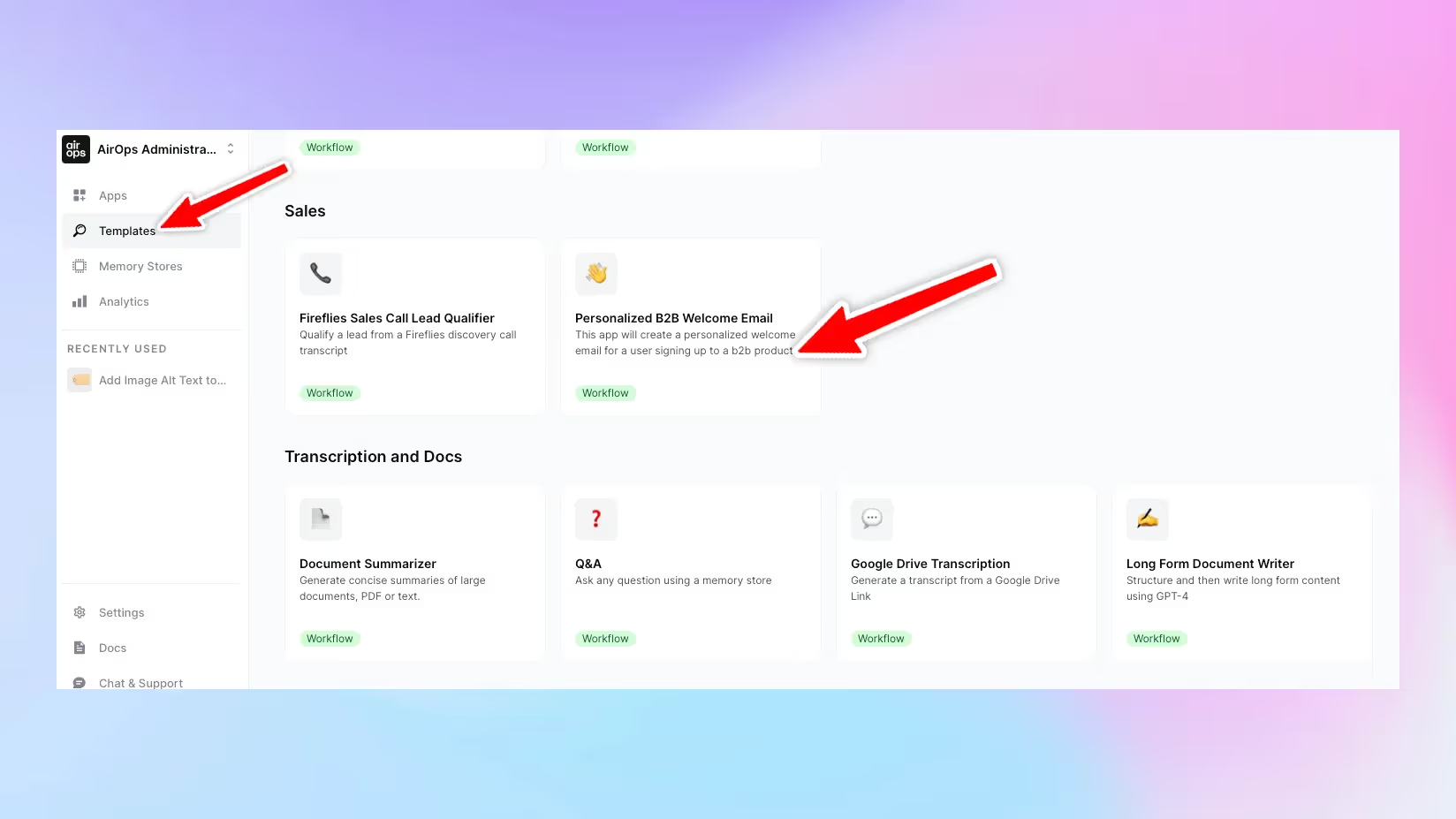
2. Customize the workflow. AirOps allows you to tailor every aspect of our templates, including the LLM calls. Adjust the prompts and criteria to match your company's tone of voice and product benefits.
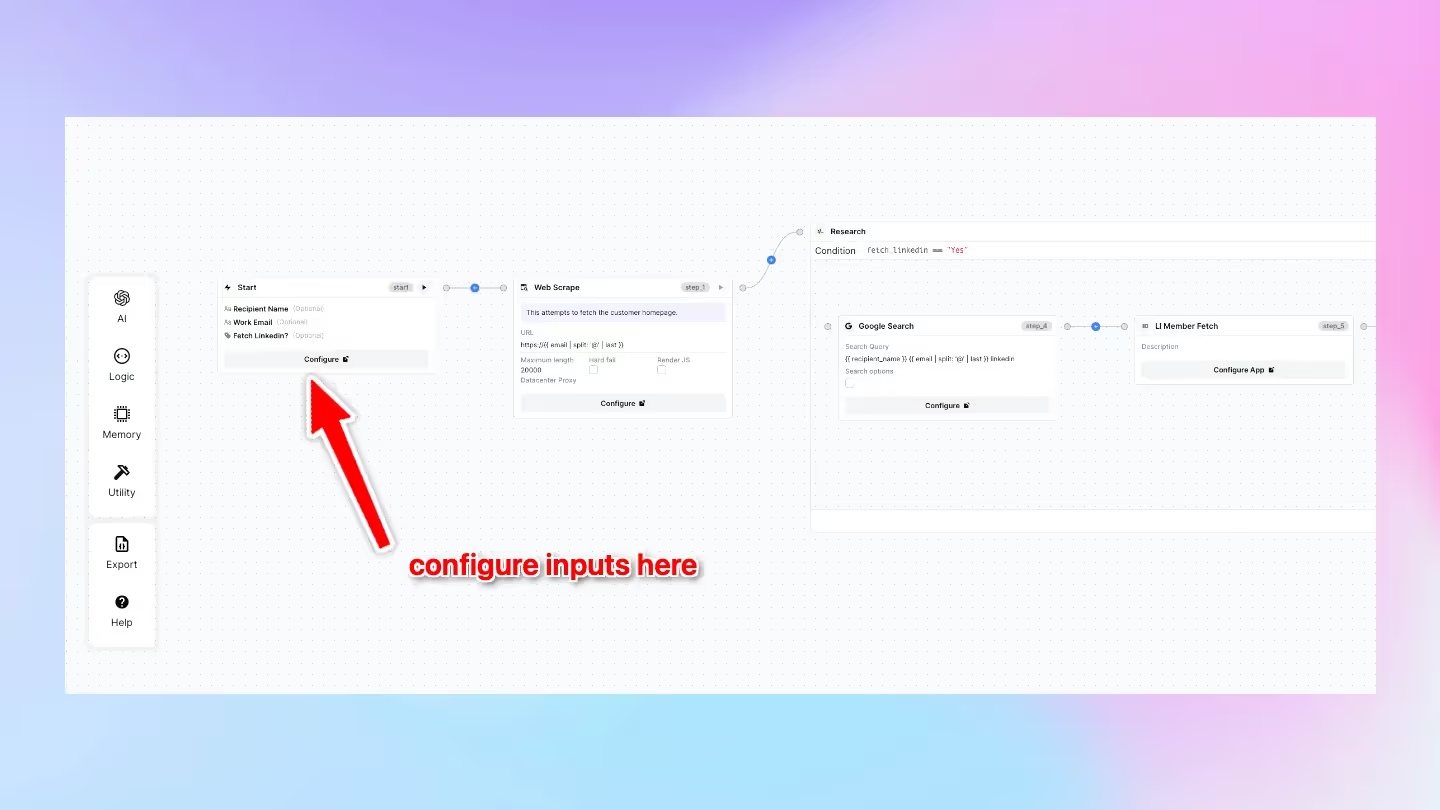
3. Configure the Webscrape Step. This takes the company domain derived from the previous step to run a Google search and extract the information from their homepage. The maximum number of characters it will return is set to 20000, but you can modify this limit. You can also further customize the other settings.
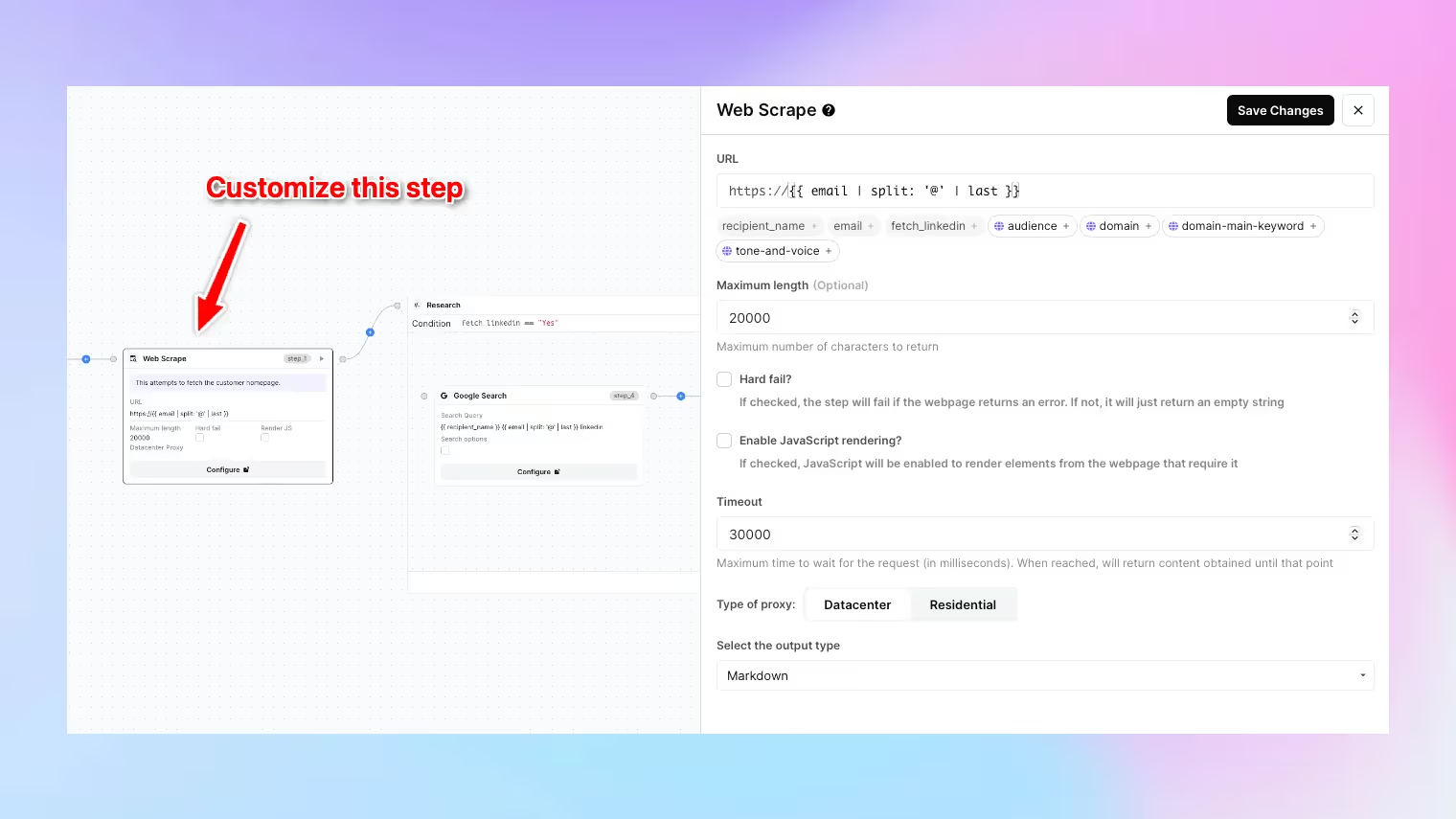
4. Customize the Research Step. This decides if LinkedIn data should be collected according to the user's input on whether to fetch LinkedIn data. Next, you can configure the steps within the Research group:
a. Google Search for Linkedin URL: This conducts a Google search to find the recipient's LinkedIn profile URL if enabled.
b. Linkedin Member Fetch: This retrieves the individual's LinkedIn data using the search results in a JSON format.
c. Linkedin Company Fetch: this gathers LinkedIn company data associated with the recipient.
d. Compile Research: This consolidates all collected data into a comprehensive summary.
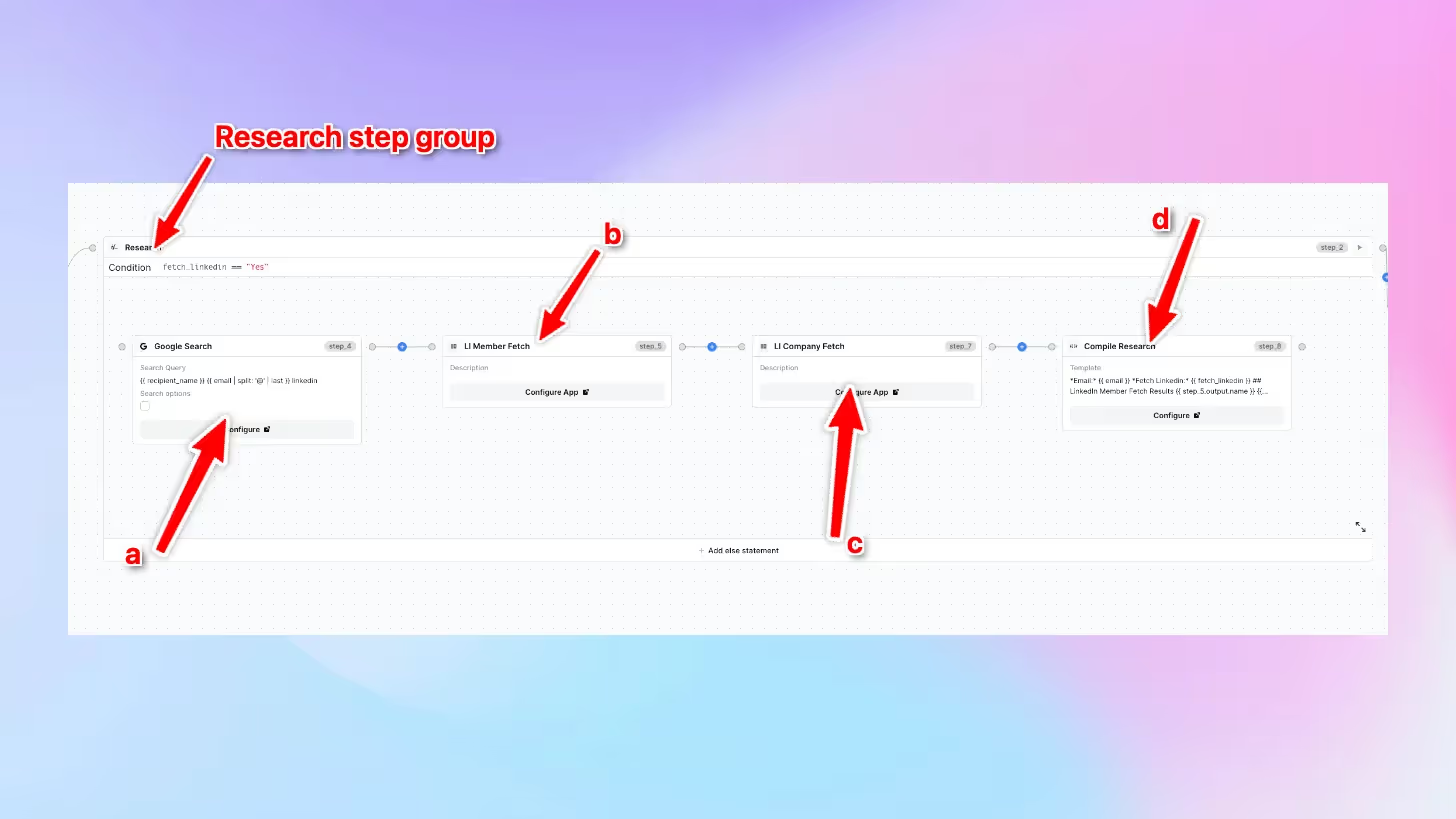
5. Compile information. This consolidates all collected data into a comprehensive summary. We’ll use this information to write the email in the next step.
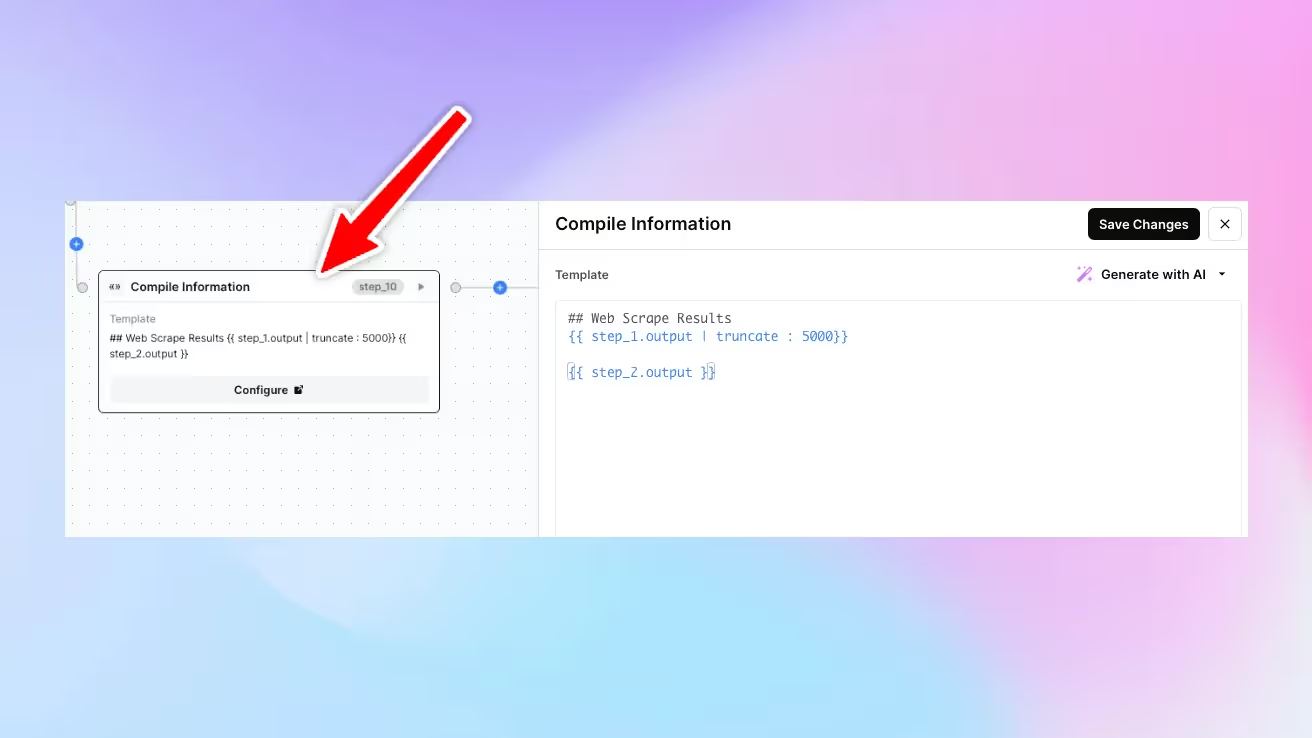
6. Generate custom email. In this step, you will need to add additional information about your company or service and specify your goals with the email you want to generate:
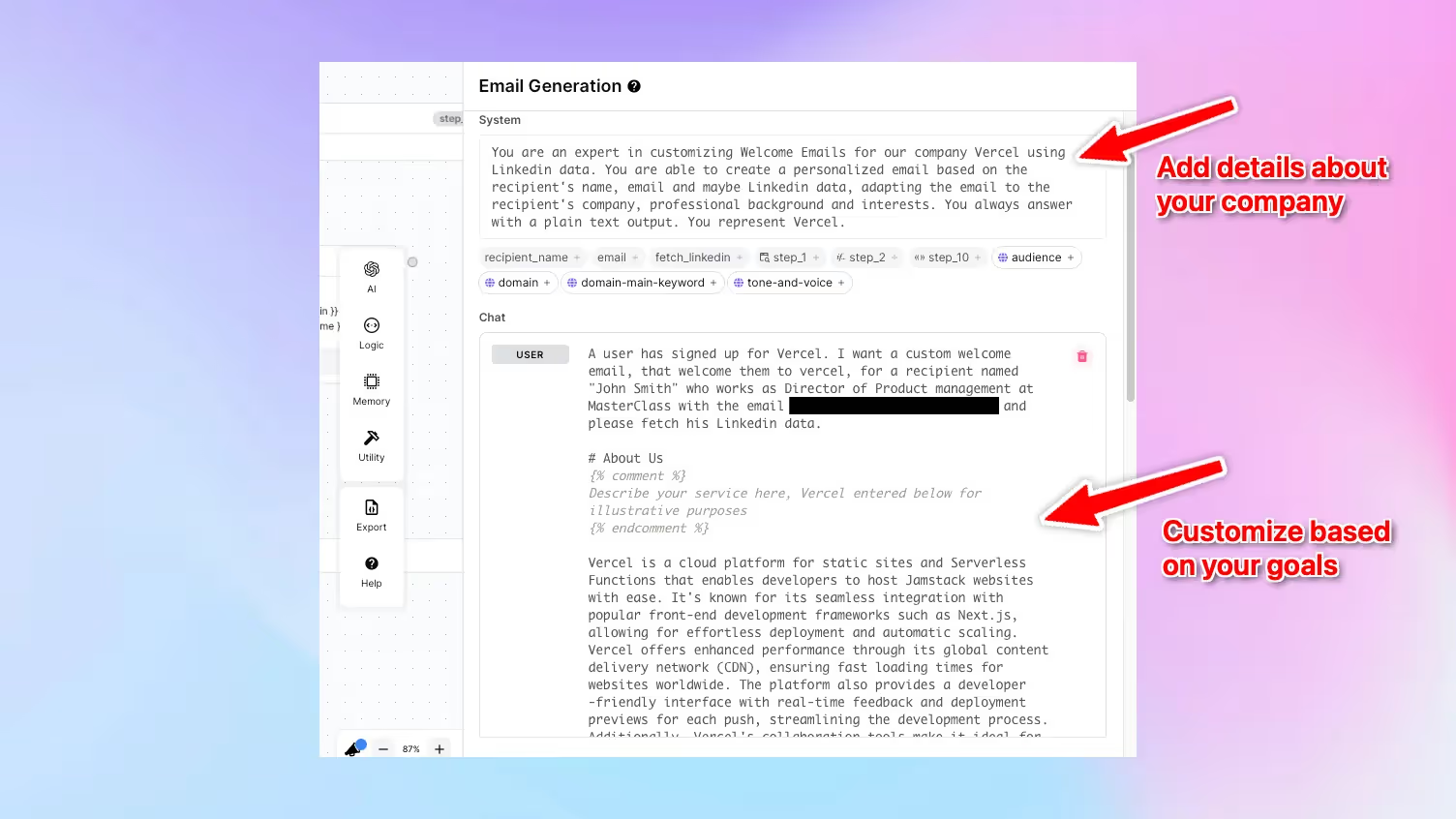
This step then uses an LLM to produce a personalized welcome email based on the recipient's information collected in previous steps:
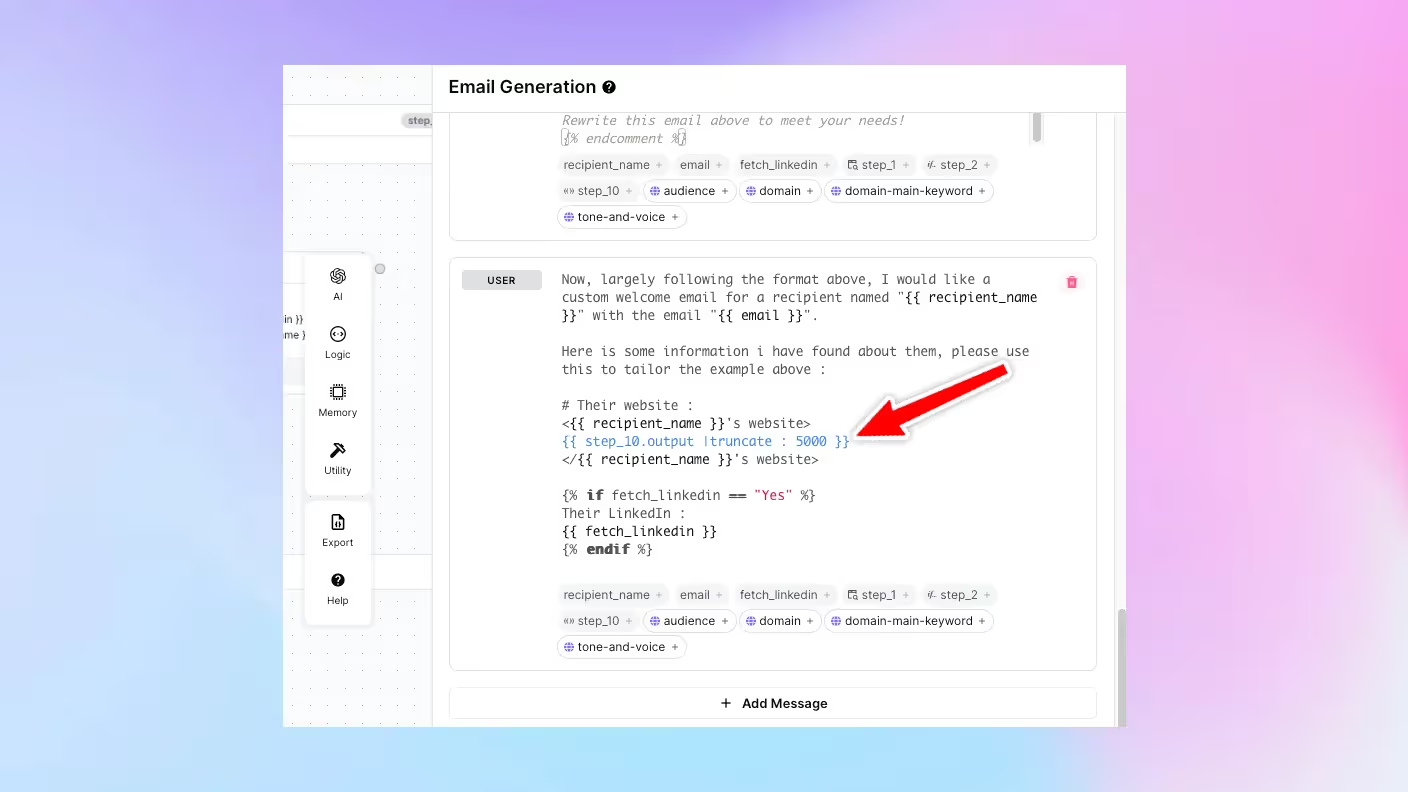
Going further
You can use this app for several other use cases by making minor adjustments to the workflow:
🔎 Sales Lead Research: Use this app to compile background information on potential leads before a sales call or meeting.
📈 Tailored Marketing Campaigns: Create marketing emails or campaign material that resonates with your target audience by understanding their background and interests.
👥 Team Onboarding: Adapt the workflow to onboard new team members by including internal company links and resources in the welcome email based on their role.
🌐 Multilingual Support: Incorporate steps to translate the LinkedIn data and welcome emails for recipients in different language regions.
As always, the AirOps team is available to help, find us in the sidebar of your Workspace, we are generally available 8a-8p EST, Monday - Friday. If you want help with a project, check out our Experts.
Happy building 🪄

.avif)

.png)