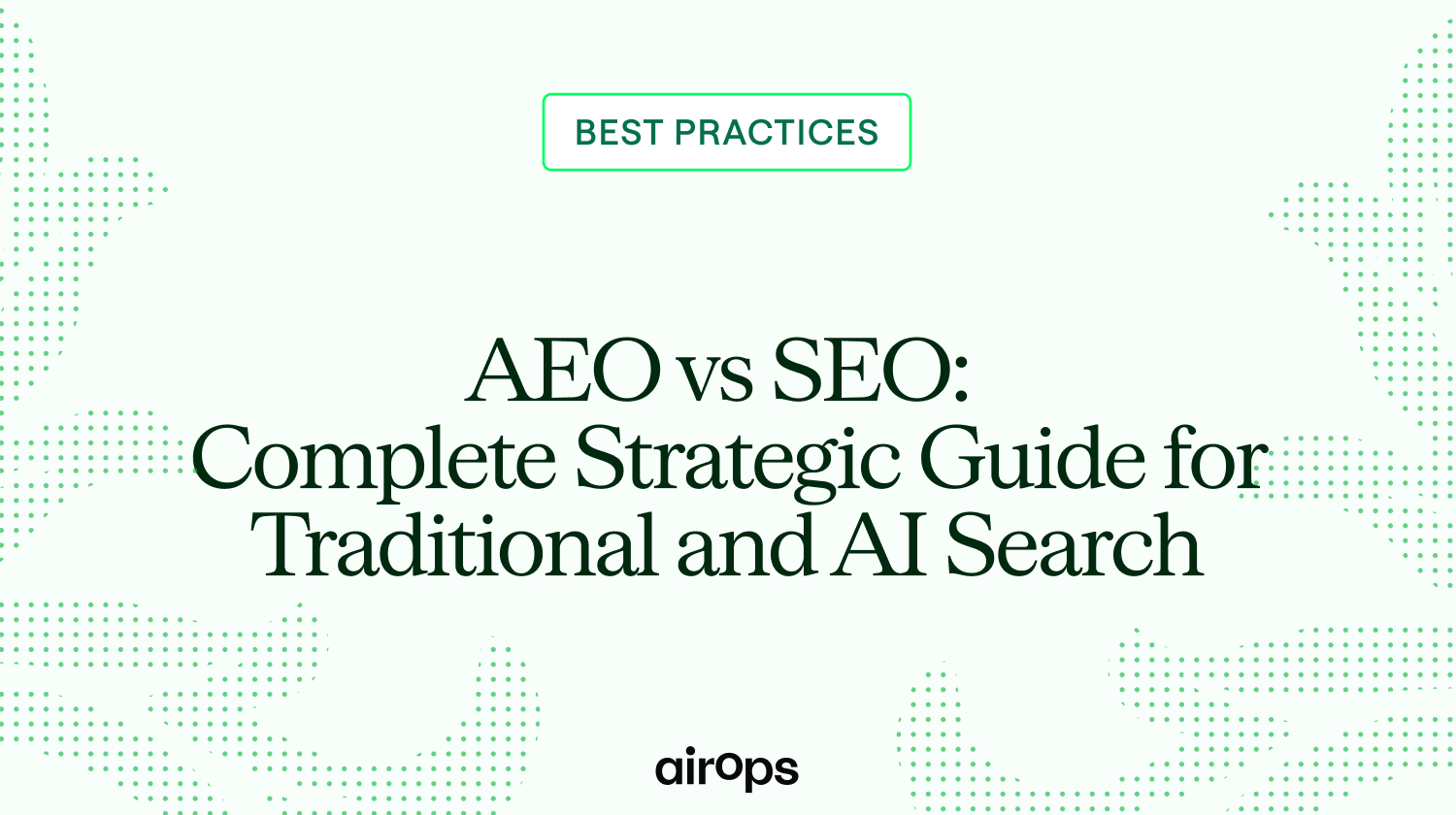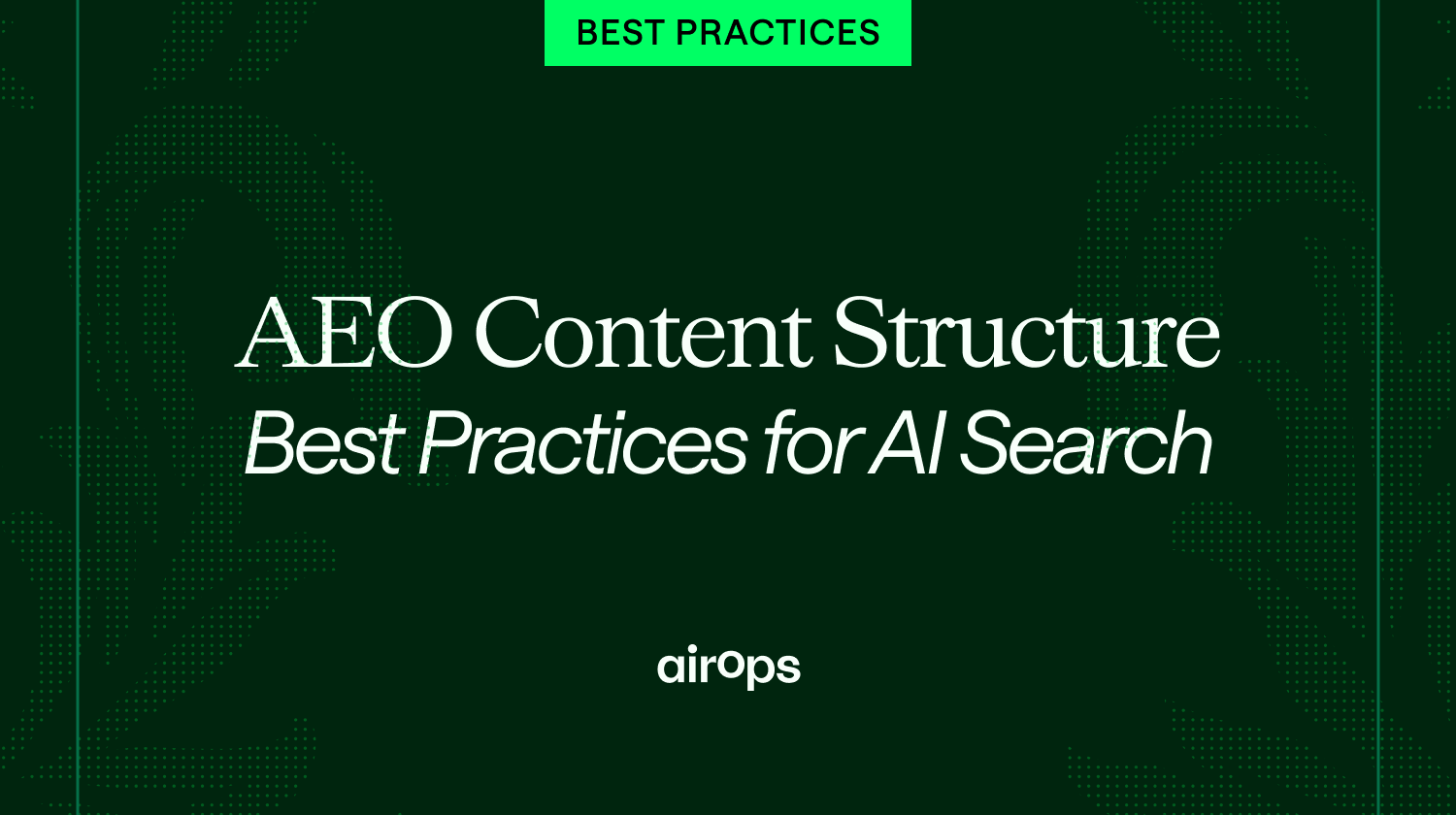Internal Linking for SEO: Strategy, Benefits & Best Practices
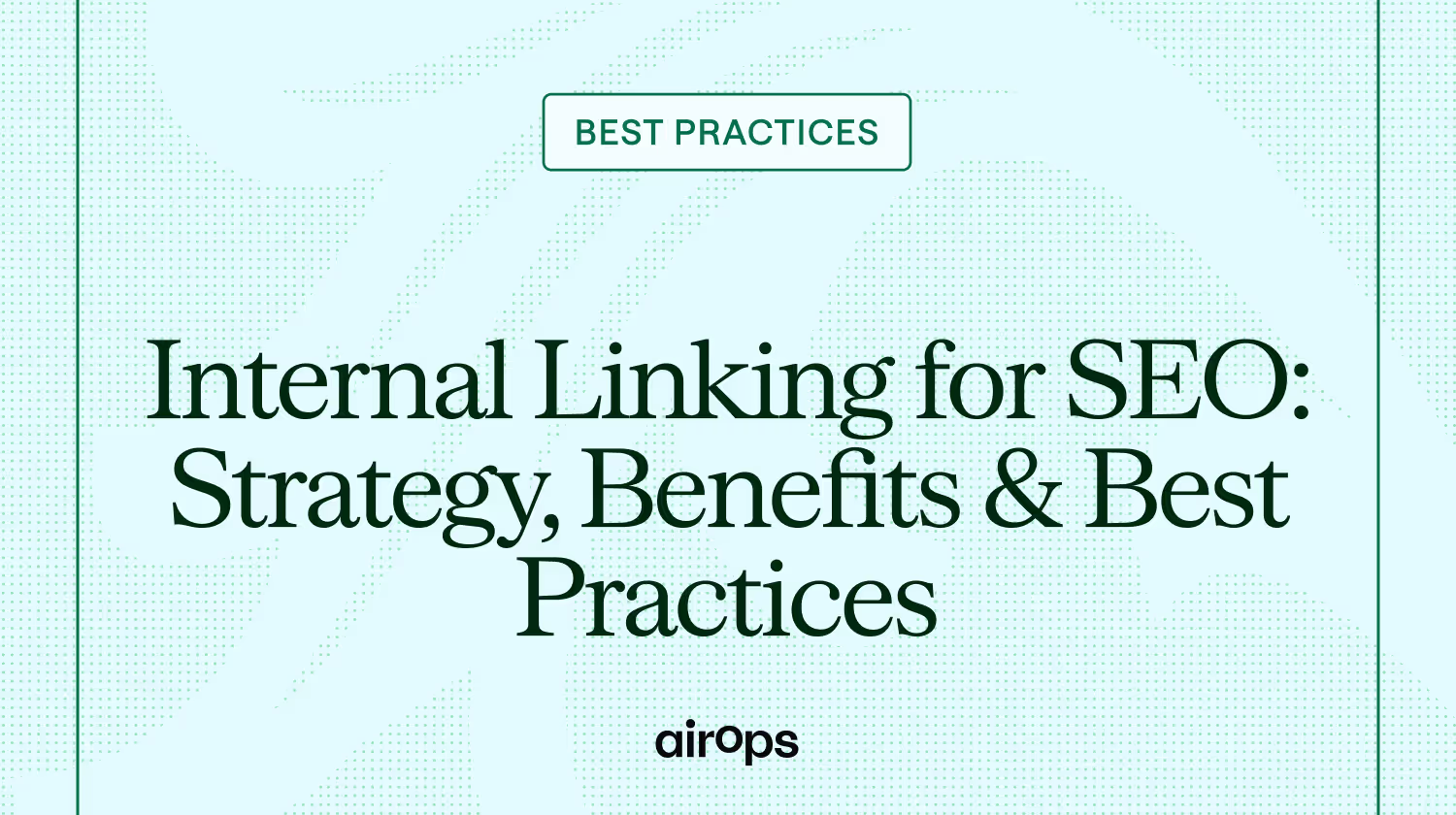
Internal links help search engines crawl your site and boost the visibility of important pages.
Effective internal linking uses strategic anchor text and placement to reinforce topical relevance.
Learn what internal linking is, why it matters for SEO, and how to build a scalable link strategy that drives results.
Internal links are a foundational element of SEO. They help search engines understand your site structure, prioritize important pages, and distribute link equity effectively.
For answer engines and large language models (LLMs), internal links clarify content relationships and improve the chances of your pages being surfaced in AI-powered results.
A strong internal linking strategy improves crawlability, enhances user experience, and increases your visibility across both traditional search and AI-driven platforms.
What Are Internal Links in SEO?
Internal links are hyperlinks that connect one page of a website to another page on the same domain. Unlike external links, which point to other websites, internal links keep users and search engine crawlers within your site.
To maximise the effectiveness of your internal linking structure, it also helps to choose the best domain hosting to ensure fast loading speeds and reliable site performance.
Internal links serve two main purposes:
- They guide visitors to relevant content.
- They help search engines discover and understand your site’s structure.
There are several types of internal links:
- Navigation links: Menus and header links that direct users to high-level pages.
- Contextual links: Links embedded in body copy that connect related topics or articles.
- Footer links: Standard links to utility pages like Contact, About, or Privacy Policy.
Search engines use internal links to evaluate which pages are most important. The more internal links a page receives—especially from high-authority pages—the more likely it is to rank well.
What’s the difference between internal and external links in SEO?
Internal links connect pages within the same domain, while external links point to content on other websites. Internal links help build your site’s structure and pass authority between pages; external links can add credibility and context but do not control site architecture.
Are Internal Links a Ranking Factor?
Yes, internal links are a confirmed ranking factor in Google’s algorithm. They help search engines understand the relative importance and context of pages within your site.
The more internal links a page receives—especially from authoritative pages like your homepage or high-traffic articles—the more signals it sends about that page’s value.
Google’s documentation emphasizes that internal links assist with site crawlability, indexation, and content prioritization.
According to Google, "The number of internal links pointing to a page is a signal to search engines about the relative importance of that page."
Relevant anchor text also reinforces topical alignment, helping Google classify and rank your pages more accurately.
While internal links alone won’t guarantee top rankings––they play a critical role in supporting overall SEO performance by improving site structure, enhancing discoverability, and concentrating link equity where it matters most.
How does internal linking impact visibility in AI Overviews and LLMs?
Strong internal linking helps large language models (LLMs) understand relationships between your pages and identify which content is most authoritative. Clear link structures and contextual anchor text improve your chances of being cited or surfaced in AI Overviews.

Benefits of Internal Linking for SEO
Improves Crawlability and Indexation
Internal links guide search engine crawlers through your site, making it easier for them to discover and index new or updated pages. Accordingly to the University of California, internal linking to related content creates a "spider-wed of referring links" that further optimize crawl equity and improve UX. Without internal links, pages can become orphaned—uncrawled and invisible in search results.
Distributes Link Equity Across Pages
Internal links pass link equity (also known as “link juice”) from high-authority pages to others, helping distribute ranking power throughout your site. Linking to underperforming or strategic pages can boost their visibility in search.
Reinforces Topical Relationships
Strategic linking between related pages helps search engines understand content clusters and topic hierarchies. This strengthens topical authority and improves your chances of ranking for a broader set of queries.
Enhances User Experience
Internal links improve navigation by helping users find related content. This increases time on site, reduces bounce rate, and supports conversion paths—especially when linking to product pages, demos, or resources.
Supports LLM and Answer Engine Visibility
Answer engines and large language models (LLMs) use internal link structures to infer relationships between concepts and identify high-value content. Well-structured internal links make your pages more likely to be cited or surfaced in AI-generated answers.
Internal Linking Best Practices
Strategic internal linking is essential for both search rankings and user experience. According to AIOSEO, a well-structured internal linking strategy can significantly improve keyword rankings and crawl efficiency.
Focus on linking to high-value pages, using descriptive anchor text, and maintaining a logical slug structure to maximize SEO impact.
1. Identify Your Most Important Pages
Prioritize linking to pages that drive the most value for your business—whether through traffic, conversions, or authority. According to Backlinko, pages with more internal links tend to rank higher in search results.
Use Analytics tools to identify:
- High-traffic or top-converting blog posts
- Cornerstone content that anchors key topic clusters
- Product, feature, or service landing pages
- Resources with strong backlink profiles or link potential
Linking to these strategic pages improves their visibility, strengthens topical relevance, and funnels authority where it matters most. You can also surface underperforming pages and boost them by increasing relevant internal links.
2. Use Keyword-Rich Anchor Text
Anchor text is the clickable text in a hyperlink. According to Moz, descriptive anchor text helps search engines understand the context of linked pages. Use relevant phrases and long-tail keywords naturally, but avoid overusing exact-match keywords.
- Use natural variations of your target keywords (e.g., “internal linking strategies” or “SEO best practices”).
- Keep anchor text concise—ideally 1–4 words.
- Avoid vague phrases like “click here,” “read more,” or “this page,” which provide no context to users or search engines.
- Place links where they support the user journey, preferably near the beginning of the content when relevant.
Strong anchor text improves usability, boosts relevance signals, and makes it easier for LLMs to identify topic relationships between pages.
What are the best practices for internal linking with long-tail keywords?
When linking with long-tail keywords, use natural, descriptive anchor text that reflects the full phrase without sounding forced. Avoid exact-match overuse—aim for variation and relevance. Link to content that clearly addresses the long-tail query, and place the link near related content to reinforce topical context.
3. Link to and from Cornerstone Content
Cornerstone content refers to your most important, in-depth articles. According to Yoast, these strategically linking to cornerstone and support content can support a domains overall topical authority.
For example:
- Link to a cornerstone article on “SEO Strategy” from blog posts about keyword research or technical SEO.
- Within the cornerstone, include links to those supporting posts to create a hierarchical structure.
This bi-directional linking strengthens topic clusters and helps search engines—and LLMs—understand your site’s structure.
4. Audit and Update Internal Links Regularly
Internal linking requires ongoing attention. According to Crimson Agility, regularly auditing and updating internal links helps remove broken links, improve anchor text, and ensure new content is integrated into your site structure.
Auditing your internal links helps you:
- Uncover orphaned pages that have no internal links and may not be crawled or indexed.
- Remove or update broken, outdated, or irrelevant links that weaken SEO performance.
- Diversify anchor text to avoid keyword repetition and improve semantic relevance across your site.
Pro Tip: Use tools like Screaming Frog SEO Spider to identify issues and optimize your internal linking for better SEO results.
5. Limit the Number of Internal Links Per Page
While Google can crawl many links per page, it's important to focus on quality over quantity. According to Authority Hacker, too many internal links can dilute link equity and confuse search engines. Aim for 2-5 relevant internal links per page, ensuring each link adds value and context for the reader.
6. Use AI Tools for Internal Linking
Building a strong internal linking structure is essential for SEO, user navigation, and content discoverability, but manually adding and optimizing links can be time-consuming.
Benefits of using AI for link management:
- Saves time by automating manual research and link placement
- Improves consistency by applying a repeatable linking strategy across all content
- Enhances discoverability by linking new content into existing clusters
AI-powered tools make internal linking faster, smarter, and more consistent—especially for teams managing large content libraries.
Scaling Internal Linking for Search Visibility
A well-structured internal linking strategy amplifies the impact of your content by connecting pages in a way that benefits both users and search engines. It helps establish content relationships, surfaces high-priority pages, and creates a clear site architecture that supports long-term SEO growth.
When managed thoughtfully, internal links do more than pass authority—they shape how your content is understood, discovered, and ranked.
How AirOps Can Help You Manage and Scale Internal Linking
Internal linking is critical for SEO—but managing it manually across dozens or hundreds of pages is inefficient and unsustainable
AirOps internal linking template makes it easy to automate and scale internal linking with precision. With advanced language models, you can analyze content, surface contextual link opportunities, and insert them directly into your pages—all in one streamlined workflow.
AirOps helps teams:
- Identify the most relevant internal link targets for each page
- Apply a consistent linking strategy across your content library
- Integrate with your CMS to support scalable publishing
- Reduce manual effort while improving site structure and SEO performance
Ready to scale your internal linking strategy without the manual lift? Start building with AirOps and turn internal links into a powerful, automated SEO advantage.
Win AI Search.
Increase brand visibility across AI search and Google with the only platform taking you from insights to action.
FAQs
How many internal links should a page have to be SEO optimized?
There is no fixed number, but quality and relevance matter more than volume. Most pages perform well with a small set of highly relevant internal links that support user intent and page context. Adding too many links can dilute link equity and reduce clarity for both users and search engines, while too few can leave important pages under-supported.
What internal linking mistakes most commonly hurt rankings?
The most common issues include orphaned pages, overuse of generic anchor text, excessive links in a single section, and linking without clear topical relevance. These mistakes weaken site structure and make it harder for search engines and AI systems to understand which pages are most important.
Should internal links be updated when new content is published?
Yes. Every new page should be integrated into your existing internal link structure. This includes linking from relevant older content to the new page and, where appropriate, adding links from the new page back to cornerstone or related resources. Regular updates help distribute authority evenly and ensure new content is discovered and indexed quickly.
Get the latest on AI content & marketing
Get the latest in growth and AI workflows delivered to your inbox each week
.avif)