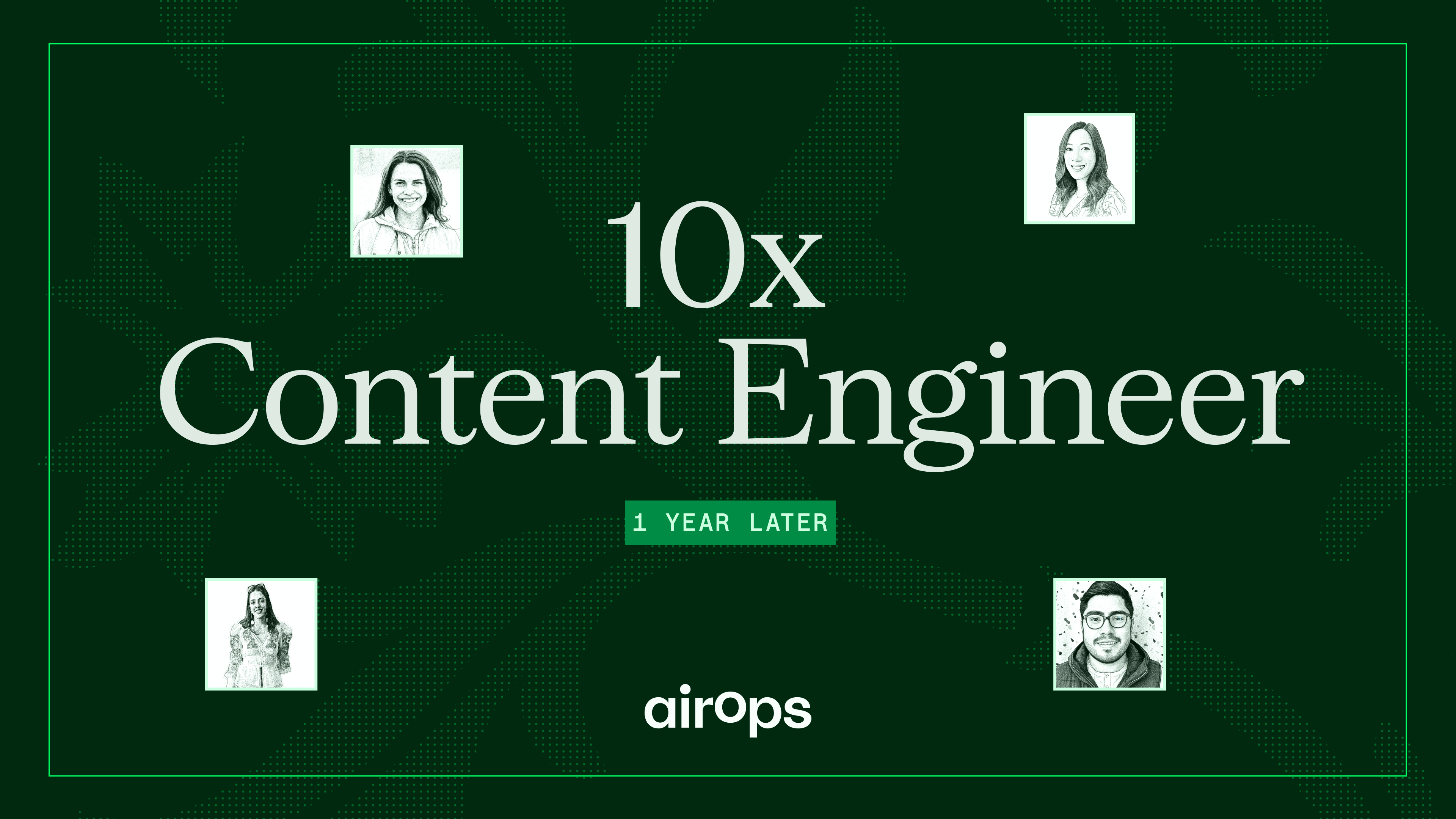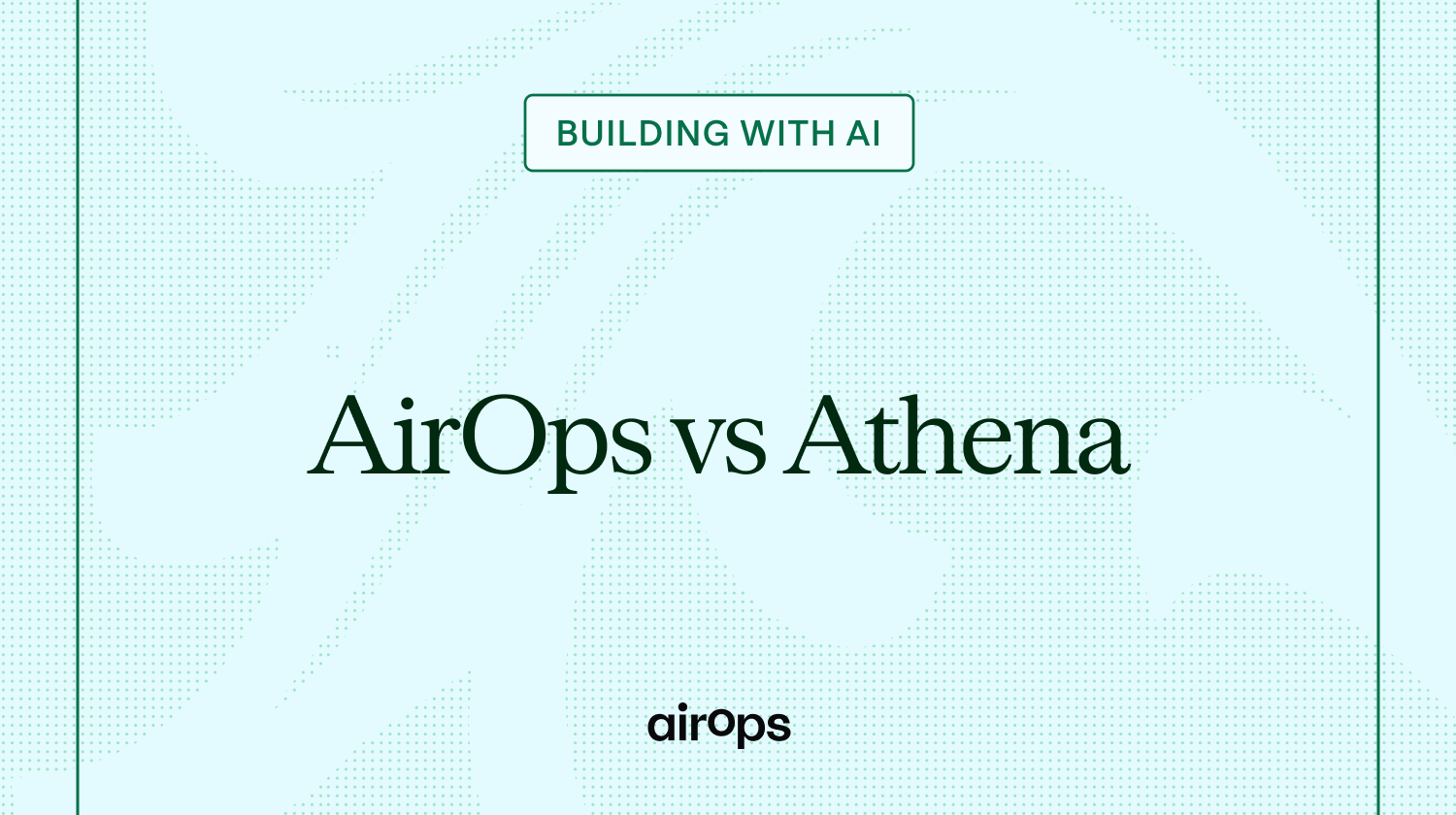How to Spot and Fix Internal Linking Overload

Internal links are essential for SEO, answer engine optimization and user experience—but too many can cause harm.
The ideal number of internal links depends on content type—long-form guides may need more, while landing pages should stay selective.
Learn how many internal links your pages should have, whether Google penalizes overlinking, and how to spot and fix common internal link issues.
Internal links are essential for SEO and user experience—they guide crawlers, distribute authority, and help users discover related content. But more isn’t always better.
Too many internal links can dilute PageRank, overwhelm readers, and make it harder for search engines to understand your site structure. When internal link volume goes unchecked, even high-quality content can underperform.
Understanding how many internal links is too many—and knowing how to fix overlinked pages—is key to maintaining a clean, scalable, and SEO-friendly website.
Why Internal Link Volume Matters
Internal link volume refers to the total number of internal links on a page. While there’s no strict limit, excessive internal linking can create real problems for SEO and usability.
Too many internal links can:
Dilute authority signals: Each internal link divides the available PageRank. When links are scattered or excessive, the most important pages receive less value.
Reduce crawl efficiency: Search engines may crawl hundreds of links, but they won’t treat all equally. Overlinked pages make it harder for bots to prioritize key content.
Overwhelm users: A high concentration of links—especially in dense paragraphs—can create visual clutter and lead to decision fatigue or link blindness.
Keeping internal link volume in check helps ensure each link carries weight, supports strategic SEO goals, and improves navigation for your audience.
Is There a Limit to How Many Internal Links Google Can Crawl?
Google does not enforce a fixed limit on the number of internal links per page—but that doesn’t mean more is better.
According to Google’s John Mueller, Google can technically crawl thousands of links on a single page. However, when internal linking is excessive or unfocused, it can dilute ranking signals and make it harder for crawlers to determine which pages are most important.
Practical Guideline:
Start with a baseline of 1–2 internal links per 1,000 words, and adjust based on content depth, user intent, and strategic goals. The goal is not to hit a quota but to make every link purposeful and relevant.
Too many links—especially in dense clusters—can reduce the effectiveness of each individual link, both for SEO and for the user.
How to Spot and Fix Over-Linked Pages
Pages with too many internal links can frustrate users, confuse crawlers, and weaken your SEO performance. Use this step-by-step process to identify overlinked content—and clean it up effectively.
Signs a Page Has Too Many Internal Links
More than 1-2 internal links in a single paragraph: Dense link clusters overwhelm readers and dilute individual link value.
Repetitive anchor text: Overusing identical phrases (e.g., “click here”) weakens topical signals and confuses search engines.
Irrelevant or forced links: Links that don’t support the content’s main idea confuse users and search engines.
Template-heavy linking: If most links come from navigation or footers, your in-content links may lack focus and impact.
Low engagement metrics: High bounce rates or short time-on-page can signal that excessive links are creating friction or confusion.
Multiple links to similar pages: Linking to multiple similar pages from across your site can create internal competition, unclear ranking signals
How To Fix Over-Linked Pages
1. Run a Site-Wide Internal Link Audit
Use tools like Screaming Frog, Ahrefs, or Sitebulb to identify pages with unusually high numbers of internal links, especially within body content.
2. Trim Low-Value or Irrelevant Links
Remove links that don’t align with the topic or user intent. Focus on keeping highly relevant, strategically placed links that enhance understanding. When you add internal links, ensure they support the content’s main theme and guide users to relevant pages.
3. Remove Duplicate or Outdated Links
Eliminate internal links that point to the same page multiple times in close proximity. Also remove links to content that has been deleted, redirected, or is no longer valuable to users.
4. Limit Link Density Per Section
Avoid clustering too many links in one paragraph. A practical rule of thumb: 1–2 links per paragraph, spaced naturally across the page.
5. Diversify Anchor Text
Use varied, descriptive anchor text that matches different keyword intents. This improves semantic relevance and avoids anchor cannibalization.
6. Resolve Internal Competition
If multiple pages compete for the same anchor text, consolidate links to the most authoritative or strategically important page.
7. Automate with AI for scale and consistency
AI can help you identify patterns that are difficult to spot manually—like link clustering, outdated URLs, or inconsistent anchor usage. Tools like AirOps analyze your internal linking structure at scale and suggest optimizations to improve balance, relevance, and efficiency.
How Can AI Help With Internal Link Optimization?
AI tools can automate internal link analysis across your entire site. They scan pages to detect issues like link overuse, anchor text repetition, orphan pages, and missed opportunities to strengthen contextual relationships.
A strong internal link graph also enhances AI visibility by helping language models interpret your content’s structure and relationships. This increases your chances of being cited in AI-generated answers across platforms that rely on high-authority, well-structured sources.
How Many Links Is Too Many?
There’s no official cap on the number of internal links per page, but excess can hurt both SEO and user experience. The goal is not a specific number—it’s strategic relevance and clarity.
Recommended Range: A practical benchmark is 1-2 internal links per 1,000 words. This range balances SEO needs with readability and user intent, though the right number can vary based on content type, article depth, and if you're also including external links.
Long-form guides, documentation, or knowledge base articles may justifiably include more internal links to connect related resources and support deeper navigation.
In contrast, landing pages, editorial content, or product pages should be more selective—focusing on 3–5 high-impact links that align with user intent and conversion goals.
From an SEO Perspective
Internal links pass PageRank, help crawlers understand site structure, and highlight priority pages. But too many links dilute the authority passed through each one.
John Mueller of Google has confirmed that while there’s no strict limit on internal links, excessive linking can reduce the value each link passes and create confusion about page relevance.
A well-structured internal linking strategy also supports Answer Engine Optimization (AEO) by improving content clarity, hierarchy, and topic relevance. Pages that are semantically focused and well-linked are more likely to be cited in AI-generated answers by tools like ChatGPT, Perplexity, and Google’s AI Overviews.
Focus on linking to:
High-value pages (e.g., cornerstone content, revenue-driving pages)
Logically related articles that support the current topic
Pages that need SEO support (e.g., underperforming or newly published)
Can Too Many Internal Links Hurt SEO?
Excessive or irrelevant internal links can dilute PageRank, confuse crawlers about which pages are most important, and weaken your overall site hierarchy. Search engines may crawl every link, but not all links pass value equally.
A bloated link structure reduces the impact of each individual link, especially if they’re repetitive, off-topic, or poorly placed.
From a User Experience Perspective
Users value clarity and direction. When a paragraph contains 3–5 links or more, it can appear cluttered and difficult to navigate. Research from Nielsen Norman Group shows that users ignore or mistrust links when overwhelmed with choices.
To improve usability:
Space out internal links evenly across the page
Avoid excessive linking in introductions or conclusions
Use descriptive anchor text that clearly signals destination value
Finding the Right Balance for Internal Links
Internal links don’t just support SEO—they help answer engines understand which pages are most relevant. A clean link structure increases your chances of being cited in AI tools like ChatGPT, Claude, and Google AI Overviews.
By monitoring link volume, trimming unnecessary or repetitive links, and distributing them strategically across your content, you can preserve link equity and improve navigation.
The ideal number of internal links varies by page type and content depth, but the principle remains the same: prioritize clarity, relevance, and intent.
When every link has a purpose, your site becomes easier to crawl, more valuable to users, and better positioned to rank.
Want to go deeper into linking strategy? Check out our internal linking best practices guide to learn how to structure links for maximum SEO impact and user value.
How AirOps Helps Teams Optimize Internal Linking
Optimizing internal linking at scale is hard to do manually. AirOps simplifies this process with AI-powered workflows that audit your link structure, flag overlinked pages, and suggest strategic optimizations.
Whether you’re maintaining thousands of pages or just starting to scale your content, AirOps helps you stay efficient and future-proof your SEO.
Book a strategy session to see how AirOps can streamline your internal linking strategy and improve your content performance.
Does Google penalize pages for having too many internal links?
Google does not issue a direct penalty for excessive internal links, but overlinking can weaken SEO performance indirectly. When too many links compete for attention, PageRank is diluted, crawl priorities become unclear, and search engines may struggle to identify which pages matter most. The result is often slower ranking growth or gradual declines rather than an explicit penalty.
How can I tell if internal links are harming user experience?
If users bounce quickly, scroll less, or ignore links altogether, internal linking may be contributing to friction. Pages with multiple links packed into single paragraphs or repetitive anchors often feel cluttered and overwhelming. Clean spacing, purposeful placement, and clearly descriptive anchors tend to improve both engagement and navigation clarity.
Should I remove internal links when updating older content?
Yes, internal links should be reviewed during any content update. Older posts often accumulate links over time that are no longer relevant or strategically useful. Removing redundant or low-value links while preserving those that support core topics helps restore clarity, strengthen authority flow, and improve both SEO and AI extractability.
Win AI Search.
Increase brand visibility across AI search and Google with the only platform taking you from insights to action.
Get the latest on AI content & marketing
Get the latest in growth and AI workflows delivered to your inbox each week
.avif)