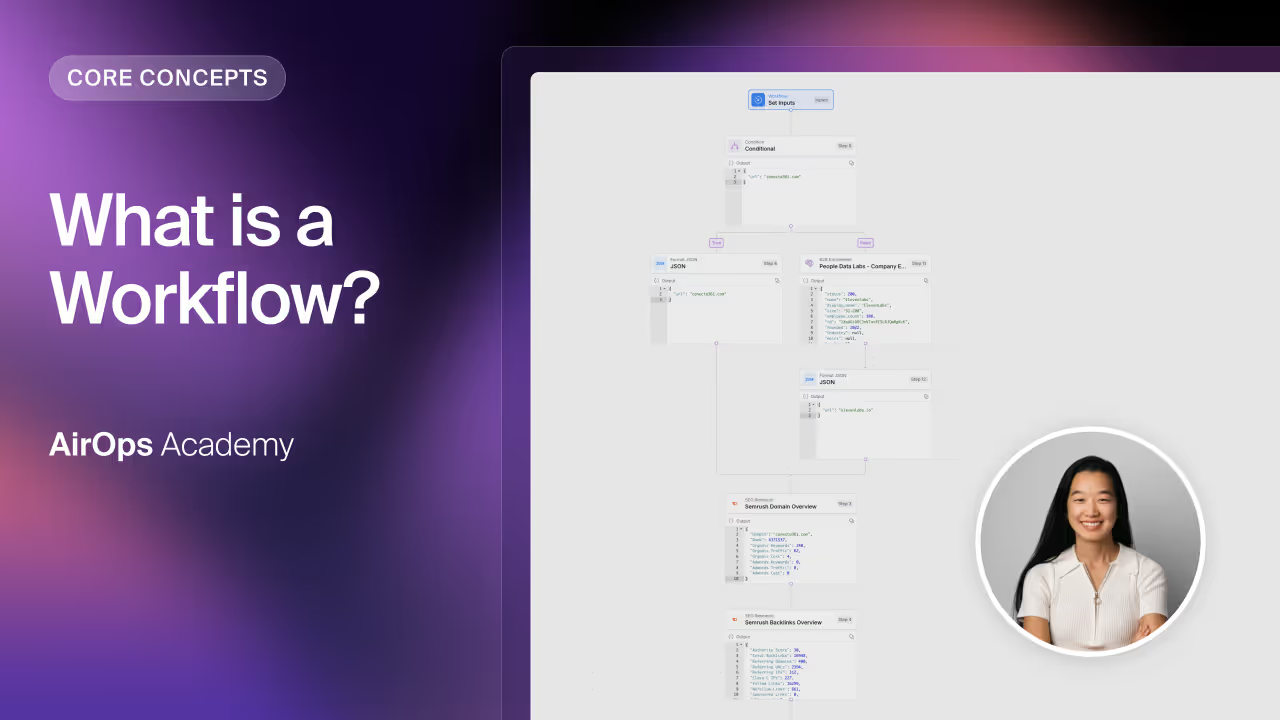What is a Workflow?
A Workflow in AirOps is a sequence of predefined steps that automates manual tasks. If you’re looking to automate content creation, a Workflow lets you string together composite actions—tasks you’d normally perform by hand—into a single, repeatable process.
The Three Parts of a Workflow
- Inputs
Values you provide to the Workflow manually, such as an article title or social post topic. - Steps
Automated actions—like SERP research or actual content generation—that replace manual effort. - Output
The final content produced. You can generate multiple pieces via JSON, but we’ll focus on a single item for simplicity.
Configuring Inputs
- In the Grid, click Set Inputs.
- Add as many input fields as you need (e.g., “Title,” “Topic”).
- Note: More inputs mean more manual setup each time you run the Workflow.
Adding Steps
- The foundation of most Workflows is the Large Language Model step.
- Here you craft a prompt to guide the model’s content creation.
- You can layer in research steps like:
- Google Search
- Web Scrape
- And more…
- For this simple social post example, we’ll stick to a single LLM step.
Configuring the Output
- The Workflow auto-detects your desired output format.
- No extra setup is typically required—this step can usually be ignored.
Testing Your Workflow
- Use the Test button to run the entire Workflow or individual steps.
- Enter a sample input (e.g., “how powerful autonomous vehicles are”) and hit Test.
- Watch the spinning indicator, then switch to Output to see the generated content stream in real time.
Now again, we have three parts: the inputs, the step itself, and then the output.