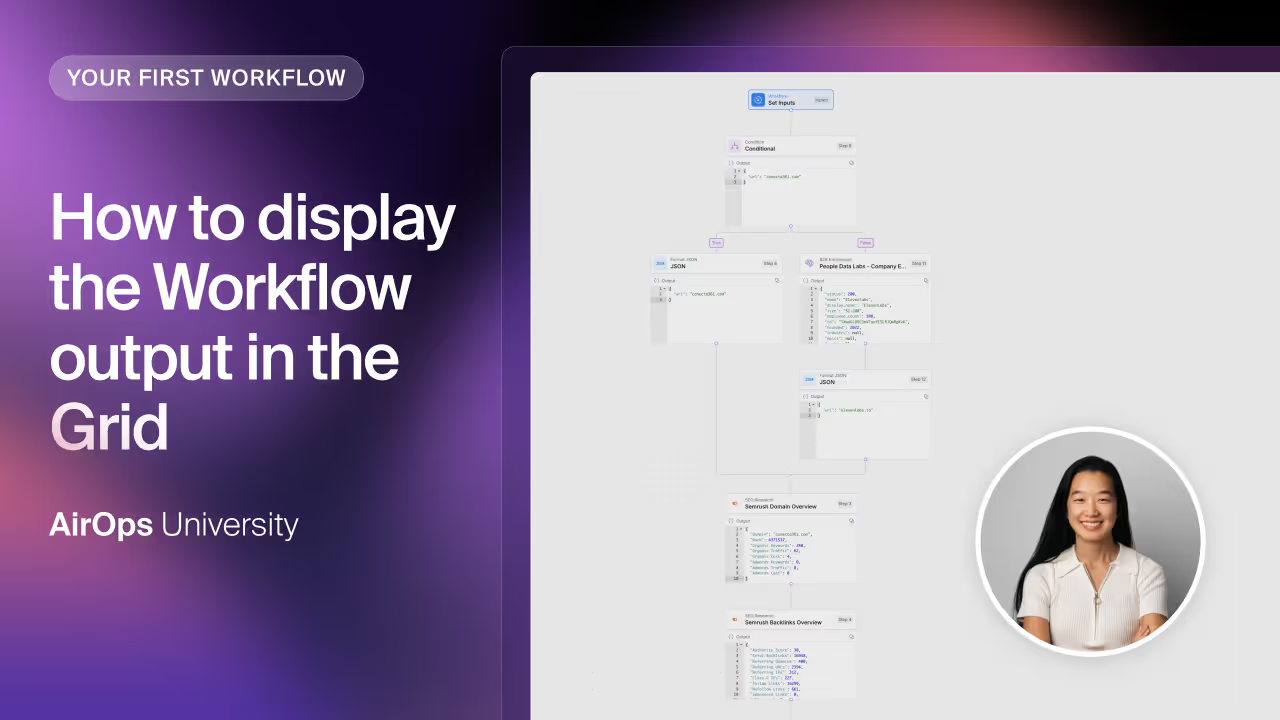How to display the Workflow output in the Grid
Add the Workflow output as a column
- Click View Output
- Select Add as a column
Once clicked, a new column appears showing the Workflow output.
Adding new rows
- Add new rows to the Grid
- The output will automatically populate in each new cell
So it was that simple and that easy.